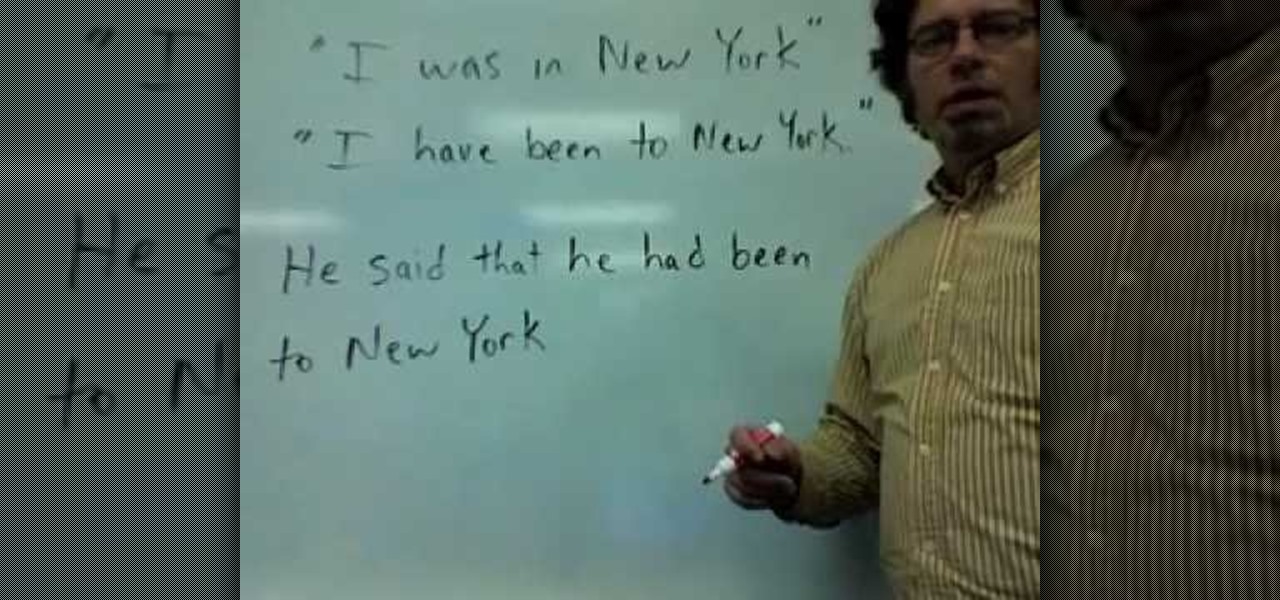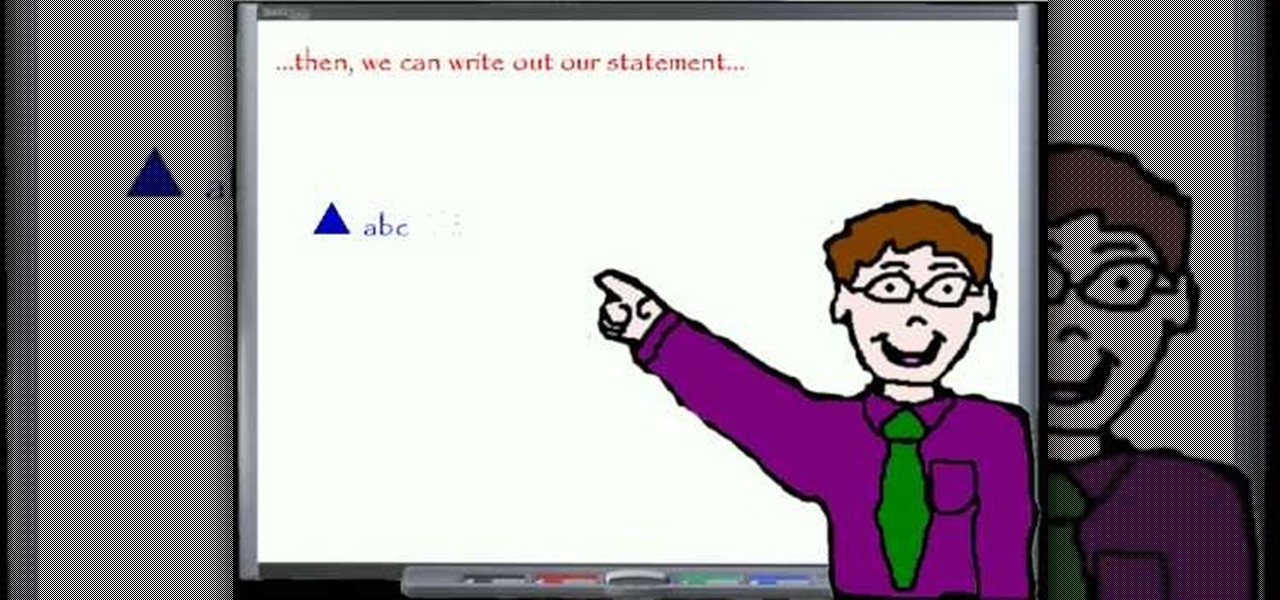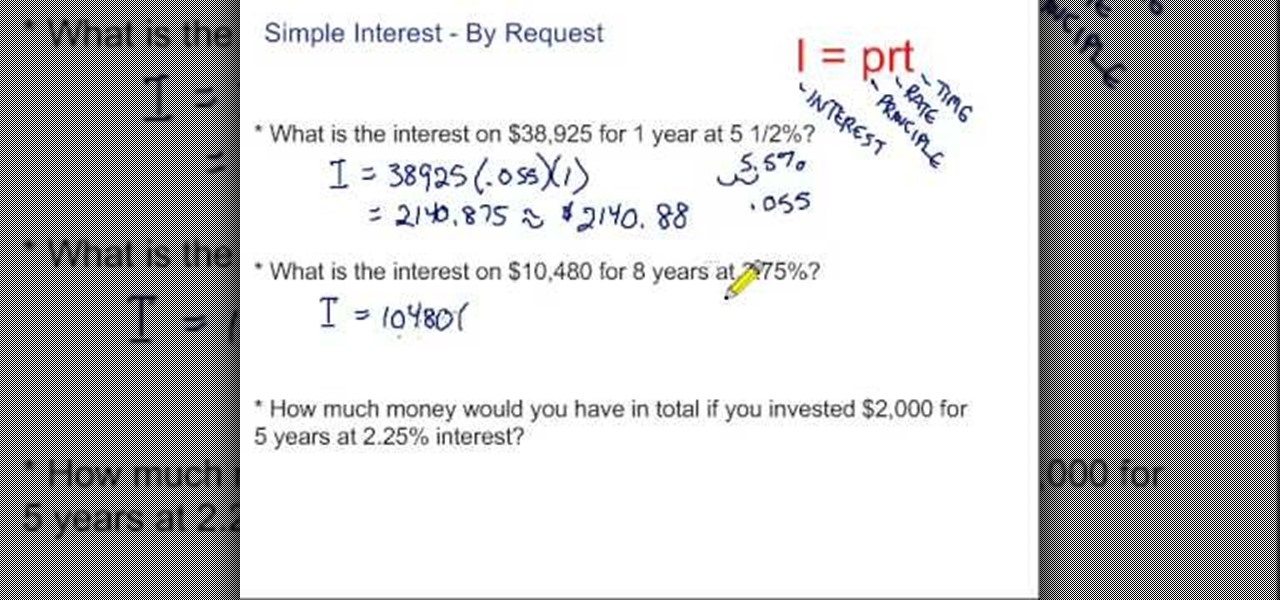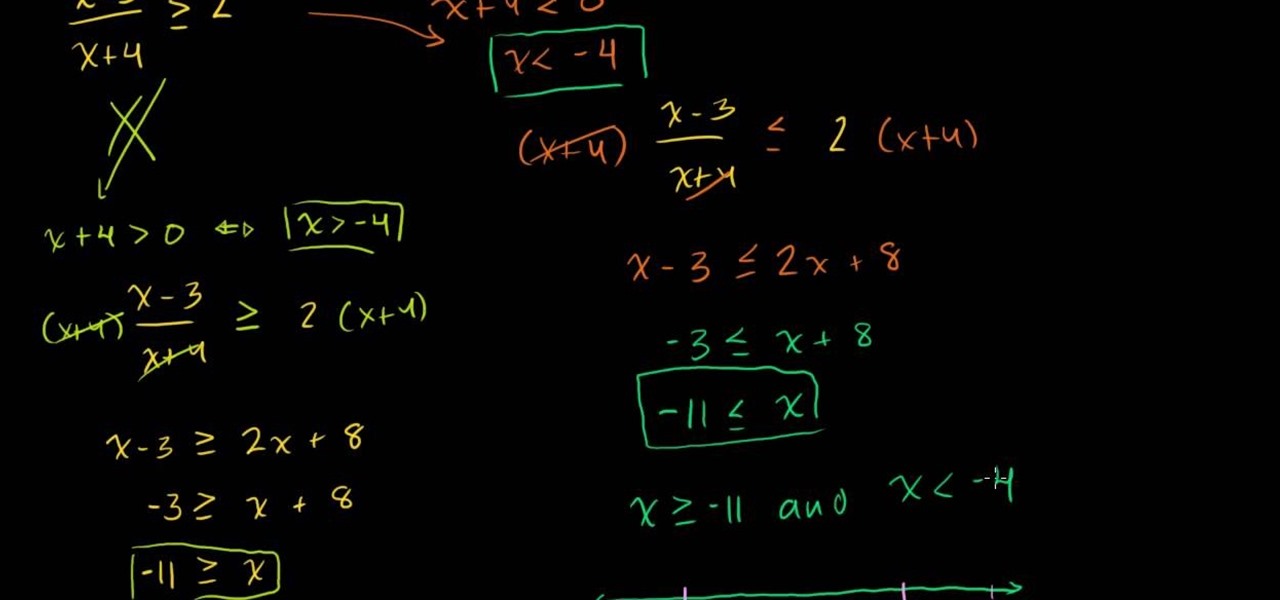Link constraints are a simple and useful part of the toolset available to you in 3D Studio Max. They allow you to attach one object to another so that when one moves, it will only move in relation to some parameters governing its position relative to the other object. This video will teach you how to use link constraints to make a character toss a ball realistically.

Learn how to play "Awake" by Secondhand Serenade, an acoustic guitar tutorial. Follow along with this demonstration, tabs and lyrics here:

Using GoLive CS2, you'll learn how to create some CSS-based rollovers. This is really an easy way to create some rollovers, using CSS, which is an incredibly useful and powerful way to style and design your website pages. In this GoLive video tutorial, learn how to style not only your links, visited links, and active links using CSS, but you will also see how to give your links a rollover or hover style as well. You will quickly see how much more you can achieve by styling your links using CSS.
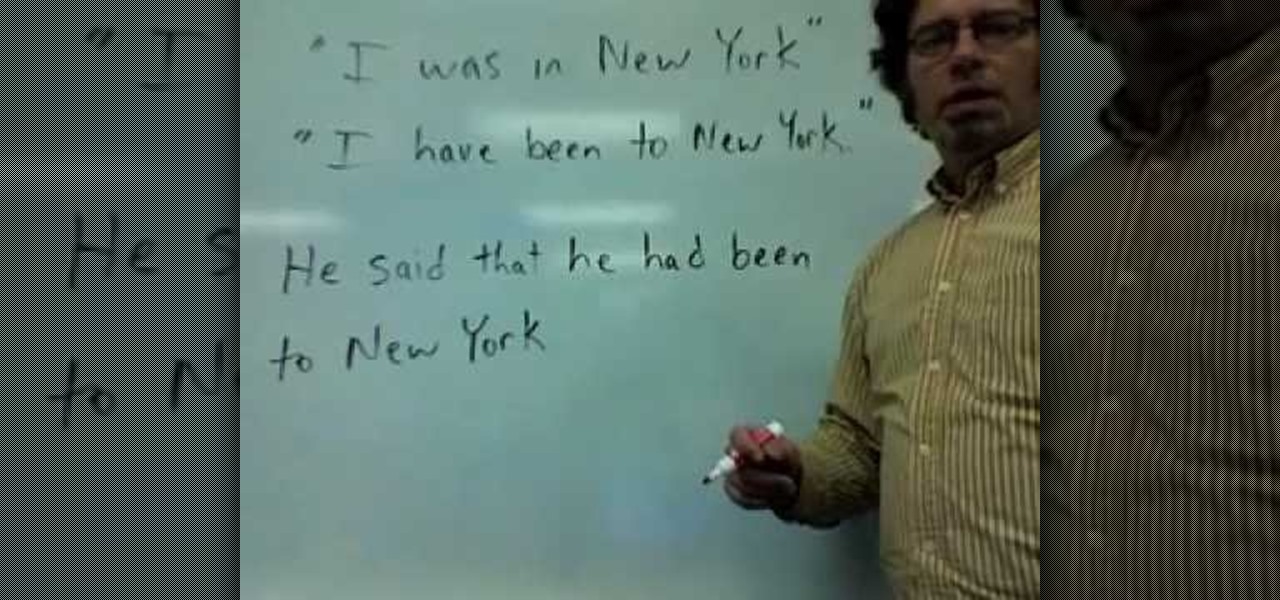
This video tutorial in the Language category will show you how to understand the sequence of tenses for English. This is useful when you want to change direct speech to indirect speech and also for understanding conditional sentences. When the sentence is originally in the present tense, it can be changed to past tense. For example Paul said, "I am hungry". You can change this to indirect speech either in the present tense or in the past tense. So, the sentence can be said as Paul says he is ...

Photoshop Universe shows you how to add a simulated ray of light to your photos. They give you advice on how to use levels, the radial blur filter, and the lighten color blend mode. You can give your pictures a nice added touch by learning this simple and easy to understand technique. A great tutorial for beginners, and a useful tutorial for even more advanced users, these are easy to learn and extremely useful tips and tricks that all Photoshop users should know.

New to Microsoft Excel? Looking for a tip? How about a tip so mind-blowingly useful as to qualify as a magic trick? You're in luck. In this MS Excel tutorial from ExcelIsFun, the 139th installment in their series of digital spreadsheet magic tricks, you'll learn how to use a data validation list drop-down and the hyperlink function to create a list of links.

New to Microsoft Excel? Looking for a tip? How about a tip so mind-blowingly useful as to qualify as a magic trick? You're in luck. In this MS Excel tutorial from ExcelIsFun, the 94th installment in their series of digital spreadsheet magic tricks, you'll learn how to use and link a currency web query to a data validation cell drop-down list for money conversion.

Slash chords sound like jammin' rock'n'roll riffs that are much easier to admire than to actually play. But in piano, slash chords simply delineate what chord you play on your right hand versus what note you play on the bass with your left hand.

Learn After Effects: the best digital motion graphics software programs out there.

Pulleys are simple machines. A knowledge of pulleys can be very useful. This short video shows how to use a pulley to increase the pulling power of a winch. Supports the Force, Work and Energy component of any science curriculum.

A lot of people use winRAR when they need to work with archives. However, if winRAR is not the best option for you, you can try other programs that extract .RAR files.

New to Microsoft Excel? Looking for a tip? How about a tip so mind-blowingly useful as to qualify as a magic trick? You're in luck. In this Excel tutorial from ExcelIsFun, the 574th installment in their series of digital spreadsheet magic tricks, you'll learn how to import data from Microsoft Access as well as how to use the VLOOKUP function to populate data into a printable form.

This instructional metalsmithing video demonstrates how to knit the spiraling chainmail pattern. This spiral pattern is useful for some chain link bracelets and necklace forms. Don't forget to use a quality set of pliers to save your hands some trying metal bending work.

Null objects in After Effects CS5! In this clip, you'll learn all about them: what they are, how to create them and how to link layers to them. This clip also looks at adjustment layers and their relative advantages over making changes to individual layers within your projects.

Google is the biggest and best search engine on Earth, and if you are a webmaster and want your website to be a big success it would really behoove you to know as much about how it works as possible. The Google Webmasters series of videos and website were created to teach webmasters, SEO professionals, and others how Google works by answering their questions and giving them insights into how they can best integrate and utilize Google's functionality to improve their business. This video expla...

In this free video CSS tutorial, you will learn how using attribute selectors easily add images to download links and email links. Whether you're using a fancy WYSIWYG (or what-you-see-is-what-you-get) page editor like Adobe Dreamweaver CS5 or a barebones text editor like Notepad, if you want to build websites, you'll need to have some understanding of HTML (for the structure of your web pages) and CSS (for their style). And this free coder's guide will get you started along that path.

This is a video I made for one of my subscribers that I thought might be handy for anyone wanting to get into redstone.

This is a video I made for one of my subscribers that I thought might be handy for anyone wanting to get into redstone.

In this three-part video, learn about the events surrounding the newspaper article in Roswell New Mexico 1947 regarding crashed flying saucers. The story has to do with nuclear weapons, the second world war, government lies and the movement of sound waves. See how the evnst of Roswell tie in with physics of waves with help from host, Professor Richard Muller of Berkeley University.

Watch this instructional photography video that shows how to build a useful, inexpensive tripod for the amateur photographer on a budget. This tripod will be more useful than most commercial tripods with only a plastic bag full of beans. The result is a stable, useful extension with minimal photographic inhibitions that works on any surface. A great how to video for the amatuer photographer.

New to Microsoft Excel? Looking for a tip? How about a tip so mind-blowingly useful as to qualify as a magic trick? You're in luck. In this MS Excel tutorial from ExcelIsFun, the 582nd installment in their series of digital spreadsheet magic tricks, you'll learn how to understand and fix the nine most common formula errors in Microsoft Excel. Specifically, you'll learn how to interpret and resolve #######, #NAME?, #N/A, #REF!, #VALUE!, #NUM!, #DIV/0!, Circular Cell Reference, and #NULL! errors.

New to Microsoft Excel? Looking for a tip? How about a tip so mind-blowingly useful as to qualify as a magic trick? You're in luck. In this MS Excel tutorial from ExcelIsFun, the 378th installment in their series of digital spreadsheet magic tricks, you'll learn how to format field names. If field names have formatting, Excel understands that they are field names and should not be used as data.

Ever wonder what tree is which in the bush, or what each tree is useful for? This video tutorial will show you how to identify the various trees that are useful in Bushcraft. Andrew Price explains the difference between the trees, like Ash, Beech, Holly, and Elder trees, and their uses. If you need to survive in the wilderness, this is a great way to do it.

Similar to the feature that lets you dim the light on your PS4's DualShock controller, your Playstation 4 is filled with useful tricks that you may not know about, especially when all you want to do is pick up and play. One of these useful tricks is the ability to turn your TV on using the PS4 controller.

If you want to save a little dough so that you can use it to buy something more useful, performing your own maintenance on a car is a smart idea. Not only do you save money, but you get a bit closer to understanding your vehicle and how it works.

In this "Math Made Easy" geometry episode, you learn how to prove that two triangles are congruent (equal) by using the "side-side-side" evidence. By using "side-side-side" to prove that two triangles are congruent, you are stating that all the respective corresponding sides of two triangles are equal in length thus proving the triangles are congruent. The narrator in this tutorial provides you with definitions about statements, proofs, and congruency. This becomes useful when setting up a ta...

This is a link if you ever wonder why go see a therapist. This also has useful information of what you could expect and why is it useful.

Learn how to calculate simple interest with step-by-step instructions using the formula I=prt. Simply defined, interest equals principle times rate times time. The video shows various examples of calculating this formula by plugging different variables into the equation. Although, these calculations can seem hard to follow, the way they are presented is straightforward and simple to understand. The video also explains converting percentages to decimals, which is the cornerstone of applying th...

Struggling with math homework? An expert instructor from Khan Academy helps you work your way through the challenges of solving more difficult rational inequalities. Provides fantastic animated examples that demonstrate helpful tips, overcoming common problems with inequalities, and "simplifying" the problems of inequality simplification! Covers tricky complications such as swapping inequalities, understanding constraints, working with negative numbers, and working with zeros in equations. Po...

See how to repair invalid DVD navigation and structure with FixVTS. With FixVTS, you can easily repair the internal structure of a DVD. This is good for DVD menu correction, invalid DVD file structure and invalid navigation error messages.

Check out this Thai language tutorial that teaches you how to count and say the numbers in Thai. Learn how to count and understand numbers. This lesson includes useful phrases and words for traveling in Thailand. Make sure you know these and enjoy the Thai culture, beaches and company of Thai people. Practice your Thai language skills and learn how to count and say the numbers in Thai with this instructional language video!

Whether you have YouTube favorites or want to keep track of your own uploads on the run, check out this video and learn how to put YouTube videos onto your iPod or iPhone. This video will explain how to use a free program called KeepVid that you can download online and use to rip videos and save them anywhere. This is useful if you are interested in offline viewing, or saving your best clips.

Android has plenty of features that provide multitasking support, which are especially useful on smartphones with larger screens. One such feature that I loved on the Samsung Galaxy Note 2 was the popup browser, which brought up a floating window whenever I opened a link inside of third-party apps like Facebook and Twitter.

In this episode learn useful phrases to use on the phone. This video is great for advanced, intermediate, and beginner learning to speak the English as a second language (ESL).

Kipkay never fails to impress, and this so-called "condom hack pack" is no exception. Who knew there were so many useful uses for a condom besides the obvious! In this Kipkay two-part video, learn how to hack condoms for nine different uses.

7" USB monitors aren't useful for that much at first glance, but as this guy who had one laying around his house for years proves they do have their uses. This video will show you how to mount a USB monitor (7" in this case) in the side of your PC tower case and use it for monitoring CPU usage or other useful information.

New to Microsoft Excel? Looking for a tip? How about a tip so mind-blowingly useful as to qualify as a magic trick? You're in luck. In this MS Excel tutorial from ExcelIsFun, the 256th installment in their series of digital spreadsheet magic tricks, you'll learn how to use the most common and useful Excel keyboard shortcuts on a Microsoft Windows PC.

This high load pole hitch, as demonstrated in this how-to video, is useful when a skyhook is needed. Very useful when lifting an outboard motor over the transom. Tying this same knot in the bight is a useful option since it gives a tensioning loop. Watch this video knot-tying tutorial and learn how to tie a pole hitch.

This video shows you how to assign textures to uv's on models in Maya. This is a traditional method but fundamental to understand. You'll be painting the textures on UVs using Photoshop.

In this video tutorial, Jerzy Drozda Jr (aka Maltaannon) demonstrates how to change the look and feel of your footage easily with his new, useful CustomEffect for color correction in After Effects. His tool is a wrapper around Adobe Color Balance plugin and you can get it from the Creator site link. Color correct in After Effects.